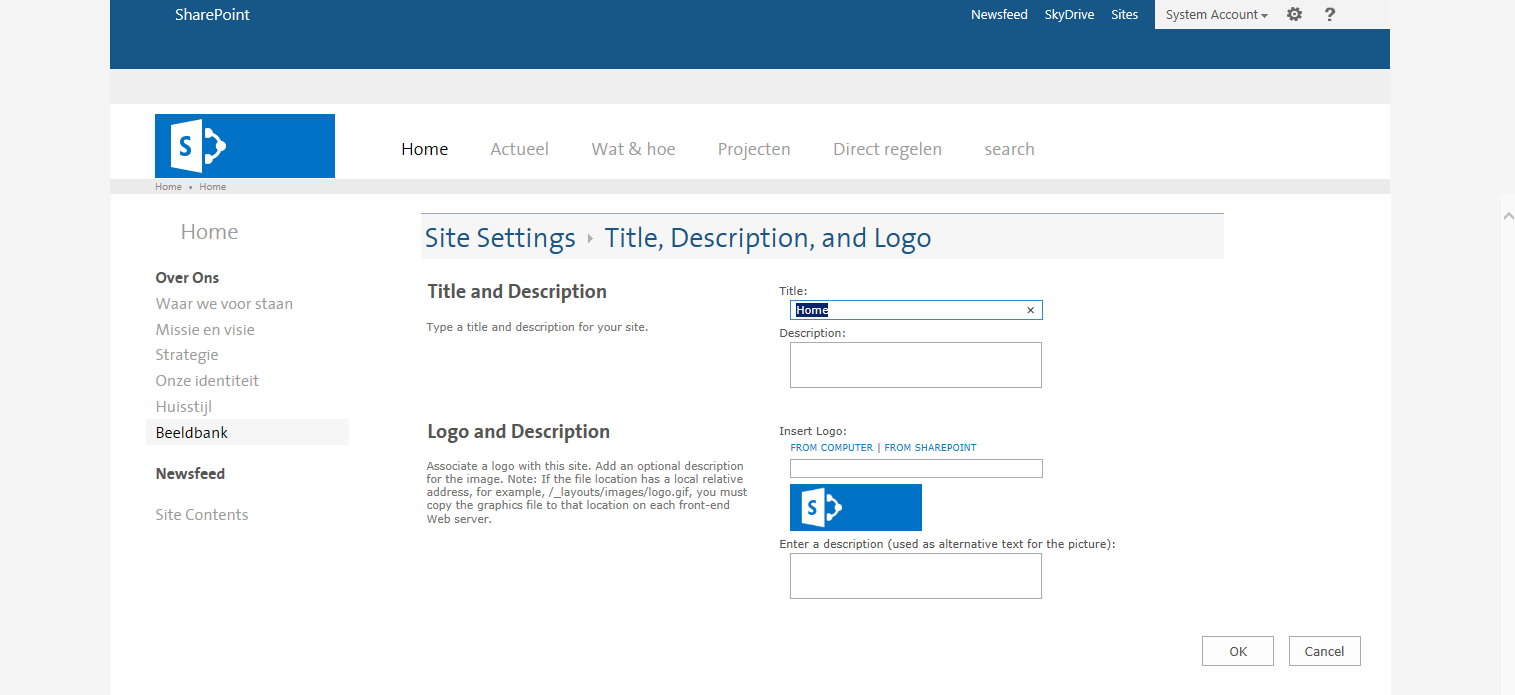We need to start by editing our masterpage.
Wrap all the content inside the
#s4-workplace div with a new div: <div class="wrapper"></div>.
The div.wrapper will be only direct descendant of #s4-workplace.Next we need a bit of CSS.
#s4-workspace > #wrapper {
margin: 0 auto;
width: 1280px; /* change this to the width you need */
}
#s4-workspace > #wrapper #s4-bodyContainer {
width: 100% !important;
}